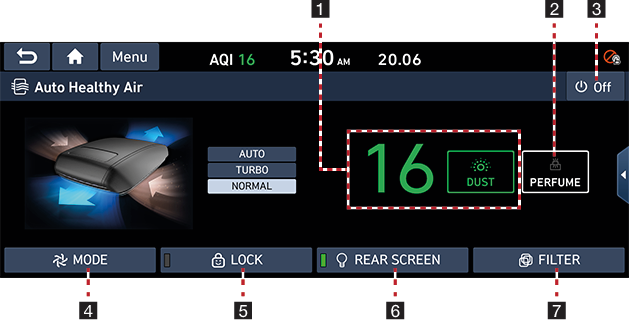Auto Healthy Air
This function performs air cleaning, depending on the user's setting.
Press [Auto Healthy Air] on the home screen.
Some functions may differ from actual product, according to the option.
|
|
1 AQI (Air Quality Index)
It is displayed in three colors according to the AQI index.
- AQI 0 ~ 100: Green
- AQI 101 ~ 300: Yellow
- AQI 301 ~: Red
2 PERFUME
If the air cleaner is equipped with a diffuser, the inner icon is displayed in purple.
3 1 OFF
Turn off the air purifier.
4 MODE
Sets the blower level to AUTO/NORMAL/TURBO.
5 LOCK
The function set on the air cleaner can be locked. When you press the [LOCK] button to lock, the buttons on the air cleaner side do not work except the lock button.
6 REAR SCREEN
Turn the air cleaner LED screen on or off.
7 FILTER
If the filter has been used for more than 500 hours, the [FILTER] turns red.
In this case, if you press filter and a pop-up window appears, press [Reset] to reset the filter usage time.