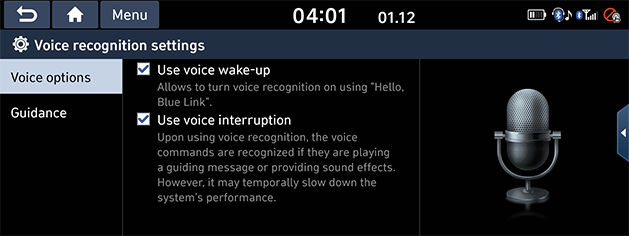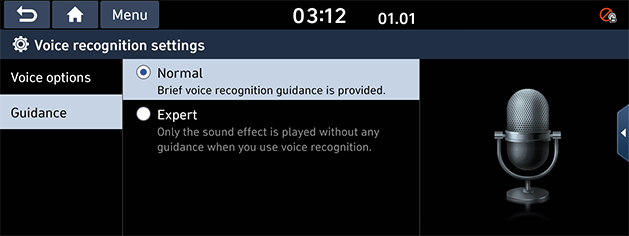Voice recognition settings
This menu describes voice recognition settings.
Voice options
This menu is used to voice options settings.
- Press [SETUP] button > [Voice recognition] > [Voice options].
|
|
- Select the desired item.
- [Use voice wake-up]: Allows to turn voice recognition on using "Hello, Blue Link".
- [Use voice interruption]: Upon using voice recognition, the voice commands are recognized if they are playing a guiding message or providing sound effects. However, it may temporally slow down the system's performance.
Guidance
This menu is used to voice guidance settings.
- Press [SETUP] button > [Voice recognition] > [Guidance].
|
|
- Select the desired item.
- [Normal]: Brief voice recognition guidance is provided.
- [Expert]: Only the sound effect is played wihthout any guidance when you use voice recognition.