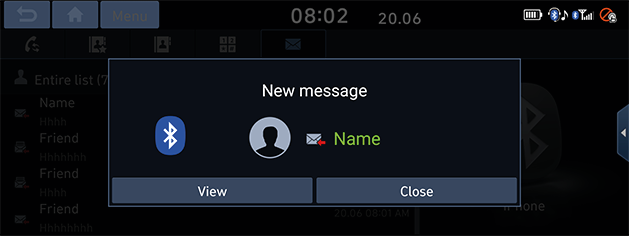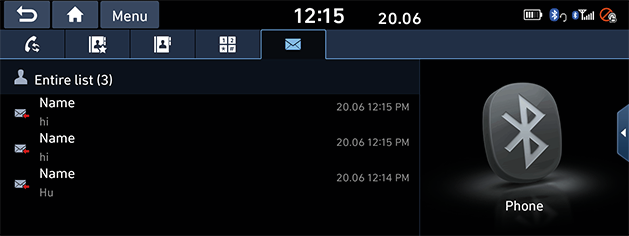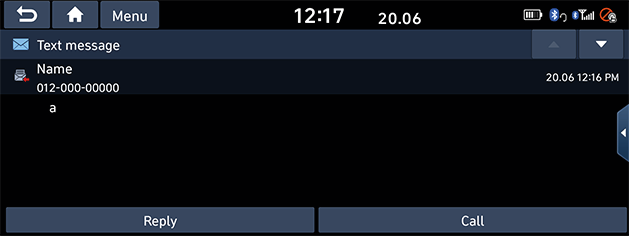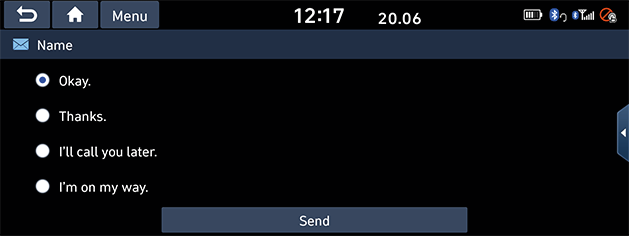Messages
You can check the text message that is sent by the others.
If your smartphone supports, you can check the text message that is sent by the others.
In some smartphone, you have to set this function enabled manually.
Checking for new messages
When you receive a message, a pop-up screen is displayed.
On the text message screen, press [View] or [Close].
|
|
- [View]: Checks the text message.
- [Close]: Closes the pop-up screen about the text message.
Checking and replying to text messages
- Press [K] on the screen.
|
|
- Select some contents what you want to check.
|
|
- [Reply]: Replies to the text message.
- [Call]: Making a call by redialing.
- Press [Reply] to return the text message.
|
|
- Select the desired message and press [Send].
|
,Note |
|
Some functions may not be supported due to limited Bluetooth compatibility. |