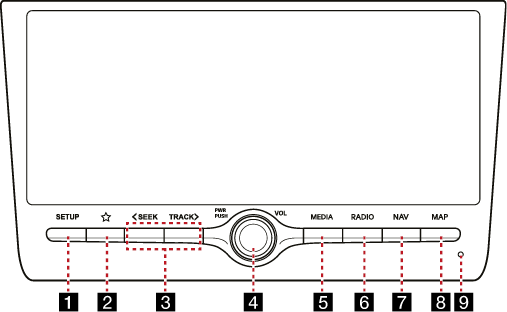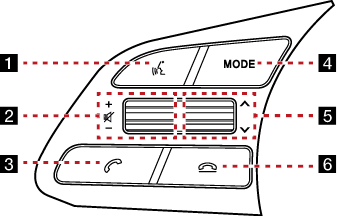Name of each component
Head unit
The image of this product may be different from the actual product.
|
|
1 SETUP button
- Press to go to the settings menu.
- Press and hold to move to the system info menu.
2 K (Custom) button
- Press to move to custom button assigned screen.
- After setting a desired function, press to use the desired function.
- After setting it, press and hold to move to the custom button menu.
3 A SEEK/TRACK D button
The previous/next item is selected or searched in each mode.
- Radio: A station with a good reception is selected
- USB, Voice memo: File change (short press), fast forward/reverse search (long press)
- Bluetooth Audio: File change
- Android Auto/Apple CarPlay: File change
4 PWR(POWER) PUSH button
- Press and hold this button to turn the power ON/OFF.
- Press this button to turn AV on or off in power ON status.
Volume control button (VOL)
- Rotate left or right.
5 MEDIA button
- If a playable media is connected, press the button to move to the corresponding screen.
- If you want to select another media connected, press the button again and select on the media source screen.
- Press and hold to move to the media source menu.
6 RADIO button
Press to move to the last played radio mode. (FM, AM)
7 NAV button
- Press to display the navigation menu screen.
- Press and hold to move to the search by name menu.
8 MAP button
Press to display the map screen of the current location.
9 Reset button
Press with a thin object to reset the unit when it does not operate normally.
Steering wheel remote control
The image of this product may be different from the actual product.
|
|
1 i button
Press to voice recognition mode.
To cancel it, press and hold the button again.
2 J/I button
- Increases or decreases the volume level.
- Press and hold [J]/[I] button and then release at the volume point you want.
d (Mute) button
Press to mute the sound. (It will be paused in some media modes.)
3 W button
Press to operate Bluetooth hands-free function.
- Press to accept a call.
- Press to make a call from last calls.
- Press and hold for redialing.
4 MODE button
- Each time this button is pressed, the radio or media mode is changed. You can select the modes to toggle in settings.
- If the media is not connected, it is switch to FM radio.
- When it is pressed and hold, it moves to advanced settings steering wheel mode button screen.
5 W/S button
When it is pressed for a short time
- Radio (FM, AM) mode: Plays previous/next favourites.
- Media mode: Plays previous/next file.
When it is pressed and hold
- AM mode: Plays previous/next available frequency.
- FM mode: Plays previous/next stations.
- Media mode: Rewinds or fast forwards the file.
6 Z button
- Press to end the phone call during a call.
- Press to reject the call in the incoming call screen.
- Press to end voice memo recording.